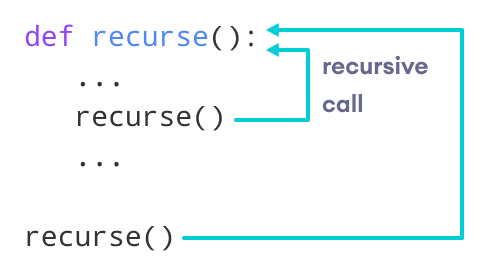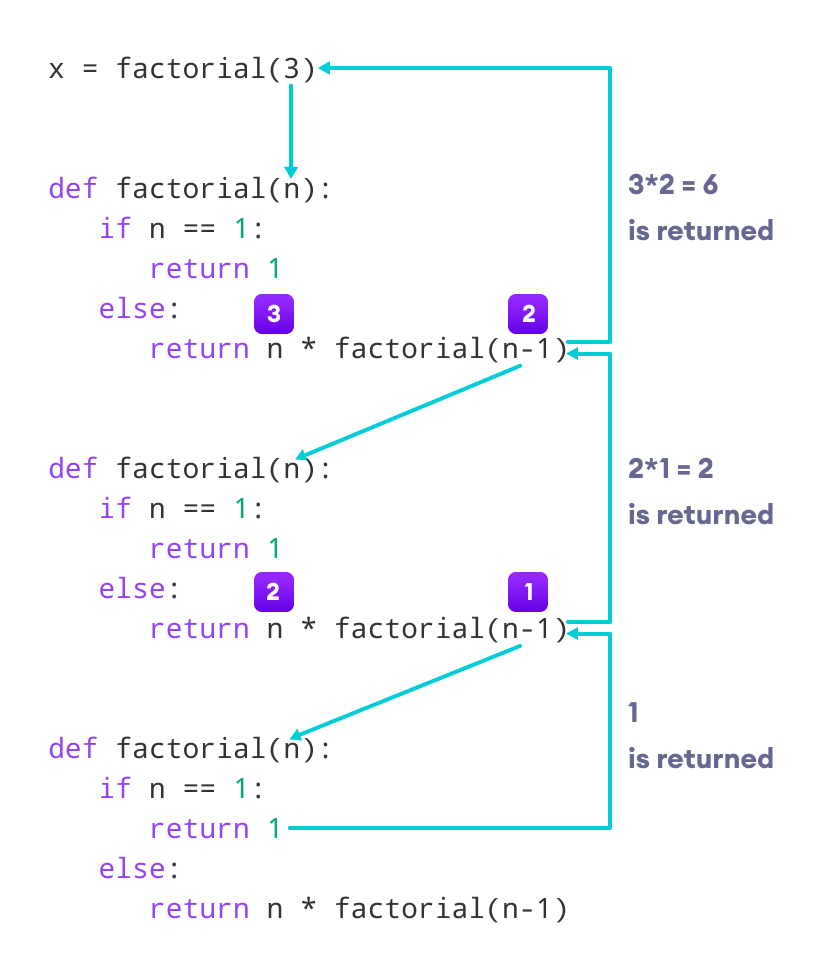Global Variables
In Python, a variable declared outside of the function or in global scope is known as a global variable. This means that a global variable can be accessed inside or outside of the function.
Let's see an example of how a global variable is created in Python.
Example 1: Create a Global Variable
x = "global"
def foo():
print("x inside:", x)
foo()
print("x outside:", x)x inside: global
x outside: global
In the above code, we created x as a global variable and defined a foo() to print the global variable x. Finally, we call the foo() which will print the value of x.
What if you want to change the value of x inside a function?
x = "global"
def foo():
x = x * 2
print(x)
foo(Output
UnboundLocalError: local variable 'x' referenced before assignment
The output shows an error because Python treats x as a local variable and x is also not defined inside foo().
To make this work, we use the global keyword. Visit Python Global Keyword to learn more.
Local Variables
A variable declared inside the function's body or in the local scope is known as a local variable.
Example 2: Accessing local variable outside the scope
def foo():
y = "local"
foo()
print(y)
Output
NameError: name 'y' is not defined
The output shows an error because we are trying to access a local variable y in a global scope whereas the local variable only works inside foo() or local scope.
Let's see an example on how a local variable is created in Python.
Example 3: Create a Local Variable
Normally, we declare a variable inside the function to create a local variable.
def foo():
y = "local"
print(y)
foo()
Output
local
Let's take a look at the earlier problem where x was a global variable and we wanted to modify x inside foo().
Here, we will show how to use global variables and local variables in the same code.
Example 4: Using Global and Local variables in the same code
x = "global "
def foo():
global x
y = "local"
x = x * 2
print(x)
print(y)
foo()